Creating CG Characters
A Simplified How To
Creating a CG character from scratch may seem like a daunting task, but breaking it down into small steps can make it more manageable.
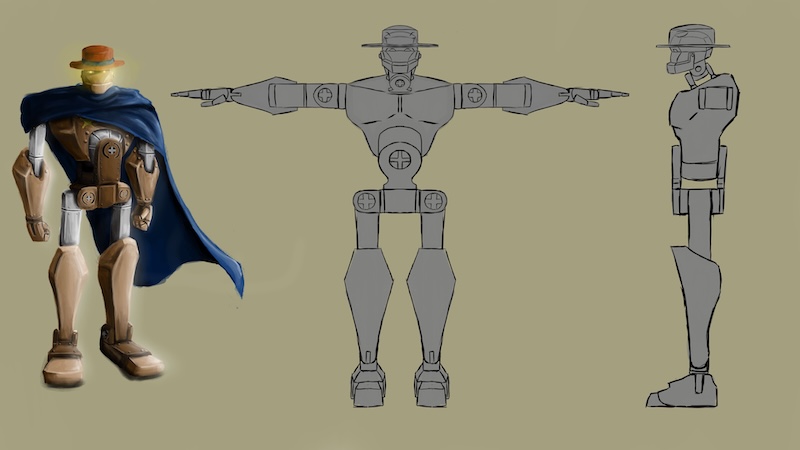
Preliminary Designs
Every CG character starts with a concept. Often times, this is broken down into two parts, the concept art and the orthographics.
The concept art informs the visual design of the character, while the orthographics show the character from multiple angles without perspective, to aid in the modeling and sculpting of the character.
Modeling and Sculpting
Low Poly vs High Poly
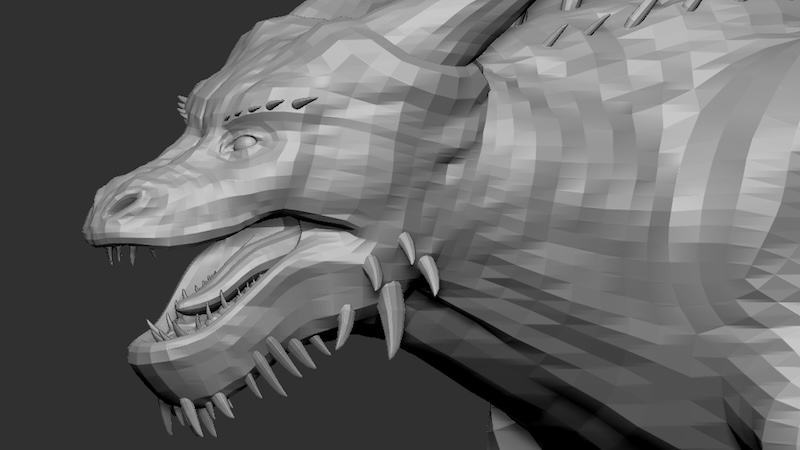
32,000 polygons
CG characters exist in a digital 3D space. In order to exist in that space, CG characters are comprised of smaller shapes called polygons. When sculpting or modeling, the more resolution you have, the more detail and realism you can breathe into your character.
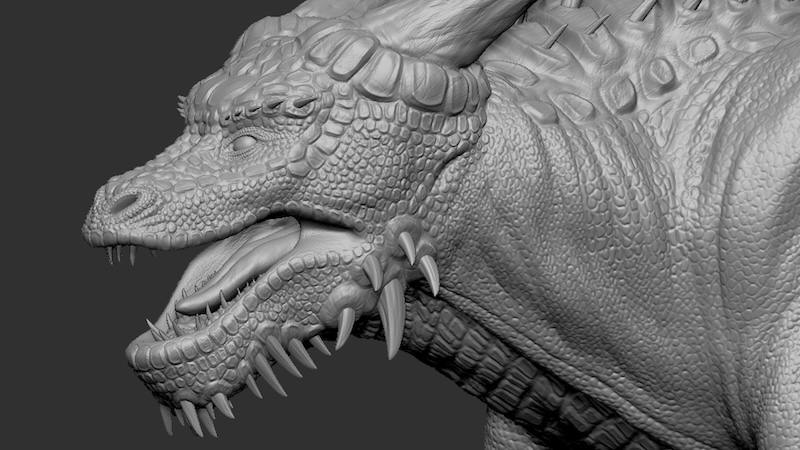
52,000,000 polygons
However, too high of a polygon count will tank your computer’s performance when animating and rendering, so a second version of the model with a significantly lower polygon count is created in order to save performance.
Picture Perfect Details
Texturing the Model
Texturing a CG character accomplishes two things, it adds color to the model, brings the detail of the higher polygon model to the lower polygon model. There are two main ways of maintaining the detail across models; normal maps and displacement maps.
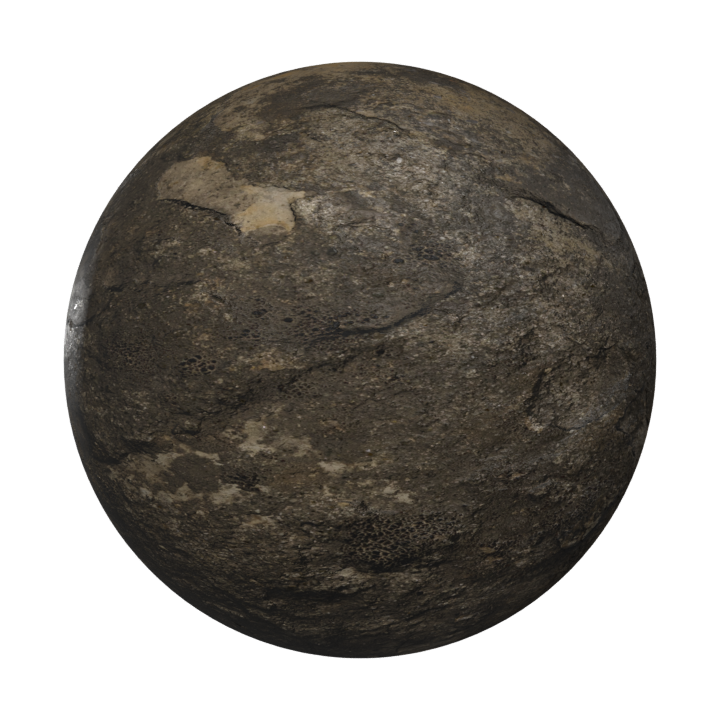
Normal Map
Normal maps are an image that informs how light interacts with a 3CD surface, but it does not change silhouette. Basically, it creates the illusion of depth without actually creating more depth.

Displacement Map
Displacement maps will displace the polygons of the mesh to add more detail. When used in conjunction with a normal map, you can have a displacement map add large form changes to the mesh.
Breathing Life Into Your Model
Before you can animate a CG character, it needs to be rigged. Think of a 3D rig like a skeleton that dictates how the 3D model can move.
Imagine, if your legs remained the same length, but your femurs were shorter, your legs would move very differently. That’s why its so important to put the bones of a 3D character in a correct place.
Once your rig is created, and your character is moving believably, then you can animate your character!
Achieving Photorealism
Rendering and Compositing
If you want to combine CG characters with live action footage, the name of the game is photorealism. While all of the previous steps (especially texturing) help with photorealism, rendering and compositing are the last two hurdles.
Creating realistic CG characters means you will want to replicate how light works in the real world. IN the real world, light rays bounce off of objects and interact in complex ways.
Luckily, the computer does a lot of the heavy lifting through a process called raytracing, where it traces that paths that rays take when interacting with your CG character.
However, CG renders are often too perfect. So, in compositing, you want to recreate the effects on the image as if you CG character was photographed with a real camera.

Ben Ames is a 3D Generalist and visual effects artist operating out of Rexburg, Idaho. He has run and operated his business, Am3s Digital, since 2022, serving clients in both the commercial and film industry throughout Idaho and Utah
Ben Ames
3D Generalist, Visual Effects Artist

